To sign up for a Netistrar OTE account, please visit https://netistrar-ote.uk/signup/ and follow the instructions to create an account.
Please Note: As the OTE environment uses a non-production email system it is likely that the first few emails sent to your address may end up in your spam folder. If you cannot find the initial registration email after checking your spam folder please contact us to complete activation of your OTE account.
Account and Credentials
As the OTE environment is a clone of the production environment, you can use the site interactively to make test domain registrations and purchase other products e.g. G Suite subscriptions for testing purposes. This can be useful when testing integrations using the REST API to create seed data and to confirm that API operations have been successful.
All OTE accounts are initialised with a balance of £2,500,000 to prevent frequent balance issues. If your balance should fall low you can call this test API endpoint to modify your balance on the OTE.
You will also have been automatically activated with OTE Rest API credentials which can be found by visiting the API settings page in the My account section of your OTE dashboard.
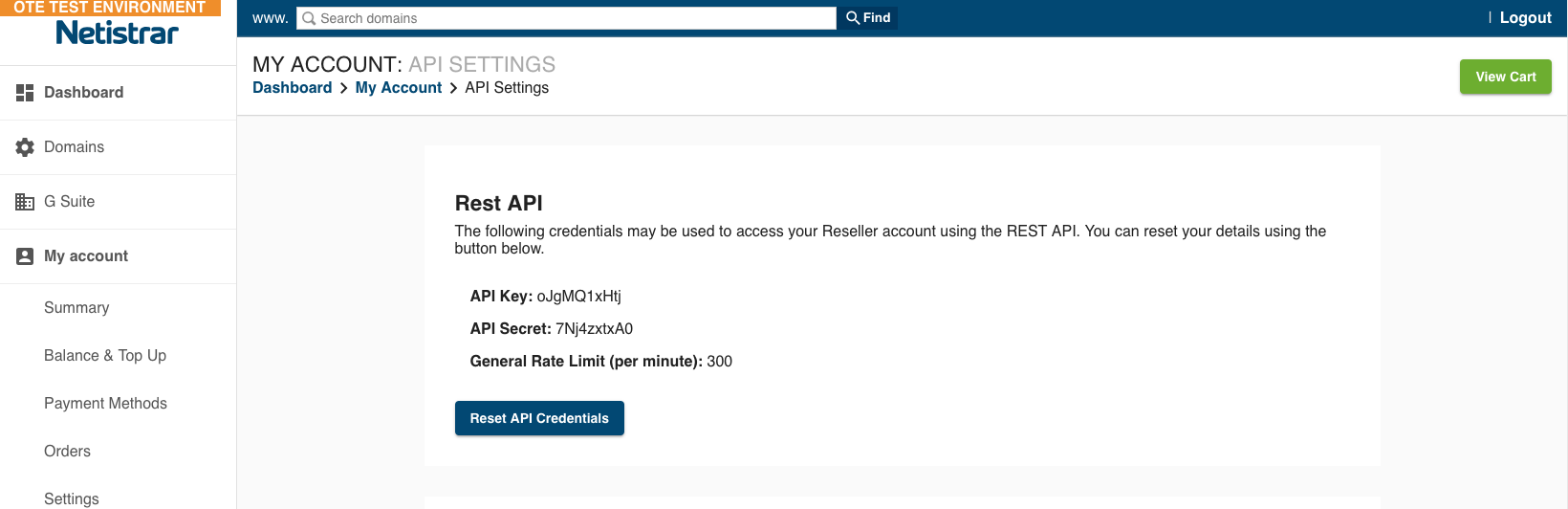
Connecting to the OTE Reseller API
The OTE Reseller API endpoint is located at https://restapi.netistrar-ote.uk.
To confirm that the API has been set up correctly for your OTE account please visit the following URL, substituting the values for apiKey and apiSecret from your account settings above.
https://restapi.netistrar-ote.uk/utility/ping?apiKey=YOURAPIKEY&apiSecret=YOURAPIPASSWORD
If all is well you should see the string “OK”.
Next steps
If you are planning to use the REST API either directly or using one of our pre-built clients you can navigate here to get started
If you are planning to use the WHMCS module please navigate here to continue with set up.
Or please continue to see a description of the specific differences between the OTE and Production environments.
Differences from Production Environment
