Once you have completed comprehensive testing of the WHMCS module using the OTE environment please contact us to request production API credentials. Once these have been activated please complete the following steps to go live.
-
Obtain your production Reseller API credentials from My Account -> API Settings in the Netistrar Dashboard. These are found under the REST API section as shown below.
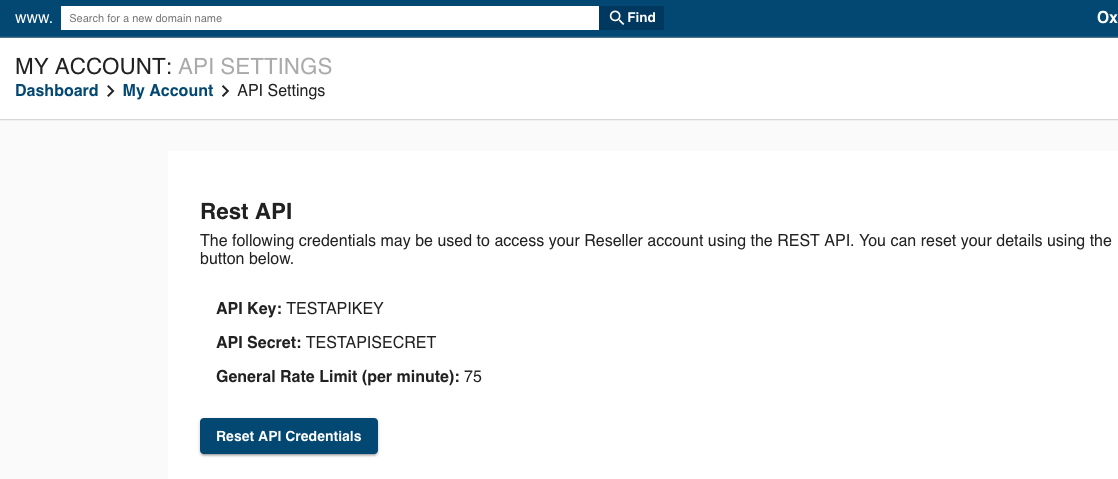
-
Log into your WHMCS installation as an administrator and visit /admin/configregistrars.php.
Click configure next to the Netistrar line and select “Production” as the environment to connect to.
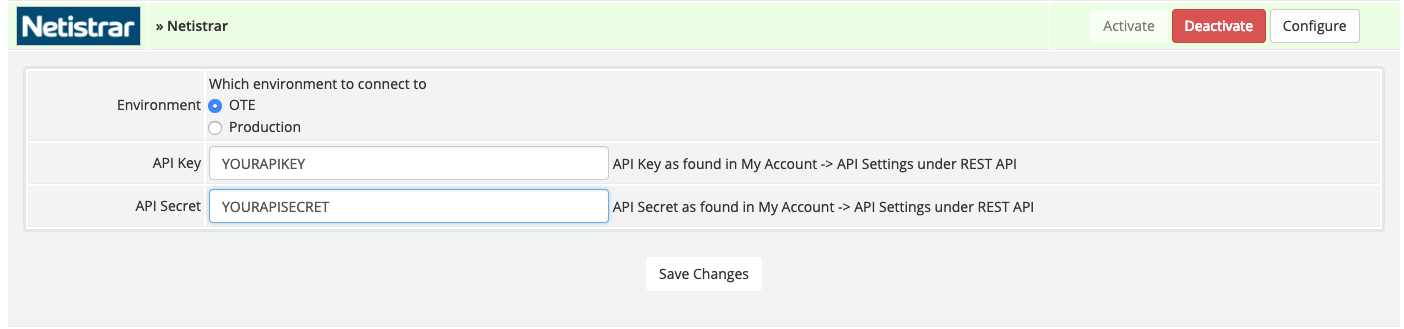
-
Enter the API key and Secret as optained in step 1.
-
You should now be fully switched over to the production environment.
